Acer Chromebook C720
The new Acer Chromebook
C720 is the upgraded version of one of the most popular Chromebooks on the
market. This C720 comes with the Ultrabook-grade Intel i3-4005U dual-core
1.7GHz processor, the same found in laptops more than twice its size and price.
This 11.6-inch computer is
the most powerful Chromebook available; with 4GB of RAM and 32GB of onboard
storage, plus the free 100GB of Google Cloud space, the high $380 price tag is
a crazy good deal. That’s because the performance matches the price twofold.
This C720 is fast. It doesn't matter what websites or web apps you have open, what extensions are
running, or even how many tabs are running. The C720 handles it all like a pro.
One of my absurd tests is
to open more and more YouTube videos simultaneously until the browser crashes. The Chromebook C720 ran 56 YouTube tabs before it
gave up the ghost. That’s insane.
It can run multiple heavy
web apps like Asana, Slack, and Google Drive, all while Gmail, YouTube, and a
bunch of other apps are open. The C720 is a workhorse web browser.
As someone who lives,
eats, and does just about everything else on the interwebs, the C720 isn't just
a gateway, it’s a drug. Aside from the quiet fan whirring to life when enough
tabs are open, it runs smoothly and flawlessly. And perhaps most importantly,
even with a higher-powered CPU, the C720 maintained a solid eight hours of use
among a variety of different tasks, like streaming HD videos.
The only downside is the
display, which is totally usable but far from pretty. The matte panel is bright
and certainly usable outdoors — just don't expect to watch and enjoy films. So far the standard for
Chromebooks is exactly that, the one exception being the Samsung
Chromebook 2. For a sub-$400 laptop it’s not a big deal, especially
if you carry around a large smartphone like the iPhone 6 Plus or Galaxy S5.
So the Acer has the following to offer:
Blazing-fast performance • Solid
eight hours of battery life • Good keyboard and Trackpad
Display quality is barely
okay • No 13-inch model with a 1080p screen
The Acer Chromebook C720
is so good; it could be your full-time laptop.
Chromebook 13
 On the extreme opposite of
the Chromebook spectrum is the Chromebook 13, a 13-inch model with the much
lighter-weight Nvidia Tegra
K1 processor. The 1080p version lasts 11.5 hours, while the
lower-resolution model (1,366 x 768 pixel resolution) stays alive for a full 13
hours. Thanks to the mobile CPU the 13 isn’t only lower-powered (so it lasts
longer), it
On the extreme opposite of
the Chromebook spectrum is the Chromebook 13, a 13-inch model with the much
lighter-weight Nvidia Tegra
K1 processor. The 1080p version lasts 11.5 hours, while the
lower-resolution model (1,366 x 768 pixel resolution) stays alive for a full 13
hours. Thanks to the mobile CPU the 13 isn’t only lower-powered (so it lasts
longer), it doesn't
need to be cooled down so there’s no fan. No moving parts,
better battery life. But again, this is a Chromebook, not a tablet, and the
2.1GHz quad-core chip doesn't
perform up to snuff for even the typical
Celeron-based machines.
Problem is speed. The
standard for Chromebooks today is to stutter when loading a new web page, doing
something major in a web app, or really doing anything relatively heavy. It’s
slight but noticeable.
The performance drop is
bad, especially so if you've got a number of extensions running. I typically
have eight to 15 running at any given time, like Save to Pocket, PushBullet,
Google Voice, AdBlock, etc. Without any extensions the 13 is much faster, but
if you're not using Chrome extensions, you’re not using Chrome right.
Problem two is heat.
Without a fan, if it’s hot outside, this computer will run slower to make up
for it. It’s one thing when you're using a tablet or smartphone that you don't really care whether it’s a bit faster or slower and expect the latter. The
expectation is that a laptop should be fast, even if it’s a Chromebook. And the
Chromebook 13 doesn’t meet that expectation. Sadly the 13 shares the
same display woes as other Chromebooks, and even the 1080p model has a
lower-quality panel than most, including the C720. It’s too dark and colors don't pop whatsoever. Nevertheless, the laptop is a visual stunner: the
pearl-white frame is gorgeous compared to the very I’m-a-typical-laptop C720. I've never been asked about how good Chromebooks are as much as when using the
13 in public.
Then again, that lower
performance means significantly better battery life. Eight hours from the C720
is great, but 11.5 or 13 hours from the Chromebook 13 is unprecedented,
especially if you plan to have focused sessions and are only doing one thing at
a time. Ironically, or perhaps thankfully, the better-performing but
lower-performing and lower-resolution model lasts longer and is less expensive
at $300, while the full HD model goes for $380.
Acer
Chromebook 13
Gorgeous frame, excellent
build quality • Great battery life on both models • Starts
at $300
Performance, especially
with multiple extensions and tabs, is bad • Display quality is worse
Both the Chromebook 13 and
C720 have a lot to offer. And because of how much of a looker the 13 is, I’m
regularly asked how good Chromebooks are. If Acer and Google wanted to make a
statement that Chromebooks are here to stay, the 13 is a marketer’s dream. Of all tested Chromebooks,
the C720's excellent performance makes it not only the better machine of the
two, but the best Chromebook we've ever tested. All that power with eight hours
of battery life for less than $400 is an incredible deal.
But the answer is always
the same. Chromebooks are great and the C720 is the right model. Eight hours
should be enough for anything but long flights. The performance is great, and
more importantly it matches the perception we all have for how fast a laptop
should be. I can use the C720 like I would any laptop, and it doesn't fail to
impress.


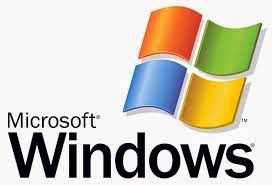









.jpg)

.jpg)
.jpg)